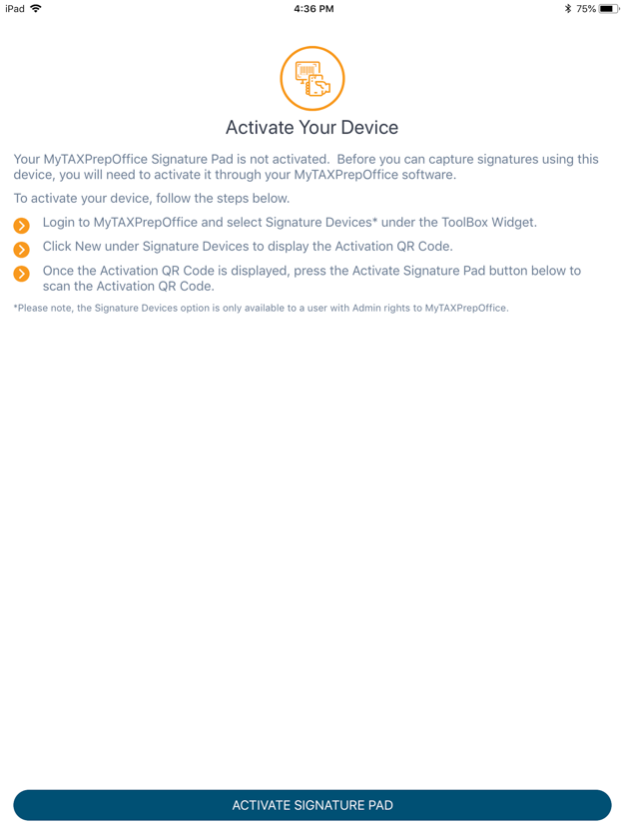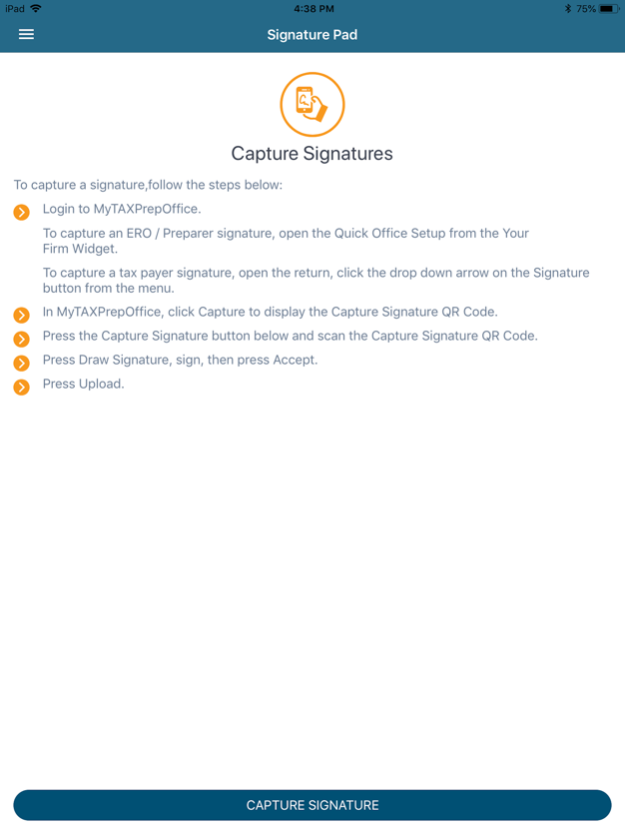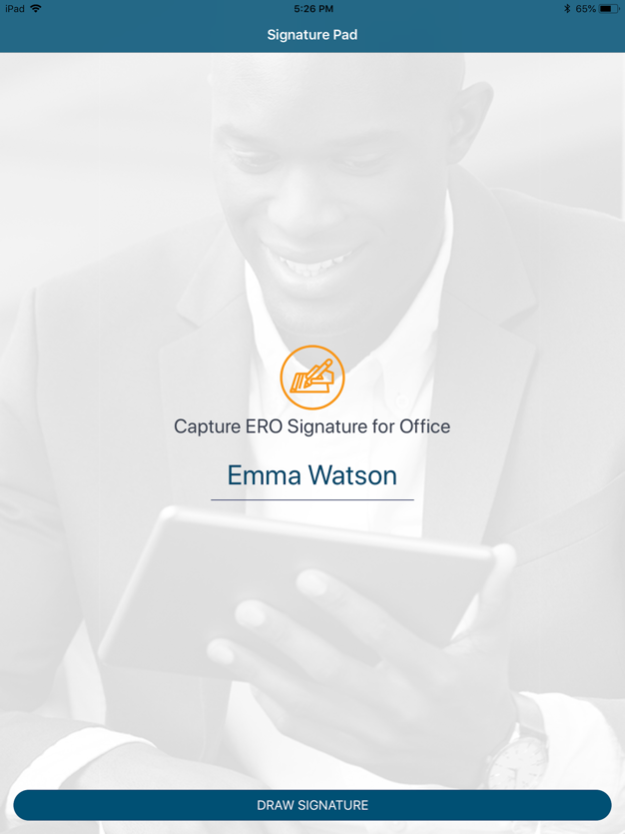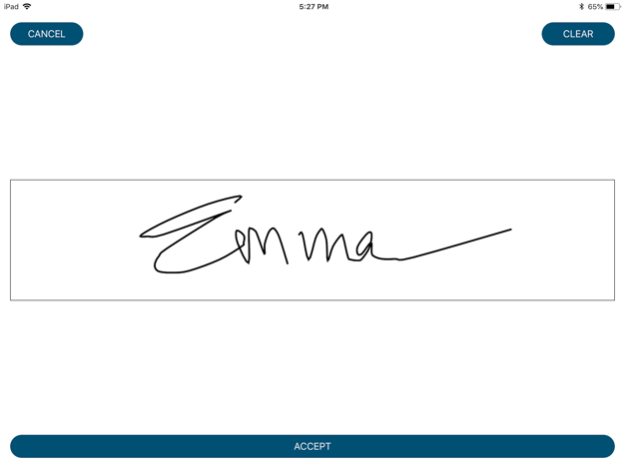MyTAXPrepOffice Signature Pad 1.0.6
Free Version
Publisher Description
A companion app for MyTAXPrepOffice to electronically capture signatures
MyTAXPrepOffice Signature Pad is an affordable solution designed to capture signatures electronically with your MyTAXPrepOffice online professional tax preparation software.
With MyTAXPrepOffice Signature Pad you can easily capture signatures using your iOS Device. No need to purchase additional equipment to share with everyone in the office. Once the signatures are captured, MyTAXPrepOffice automatically places them in the appropriate fields on tax returns and bank applications.
You control which iOS device is allowed to capture signatures from within MyTAXPrepOffice online software. Using the latest technology, MyTAXPrepOffice Signature Pad assists you in meeting the IRS and government disclosure requirements.
Features
• Fully integrated with MyTAXPrepOffice online tax preparation software
• Upload the ERO and Preparer signature one time and apply to tax returns
• Electronically captured signatures are securely bound to tax returns
• Eliminate the need to print returns for your client to sign for your records
• Electronic signatures are stored in the return so you can access them at anytime
• Ensure taxpayers signatures are on all the required forms
• Time saved with each return provides you opportunity to see more clients
MyTAXPrepOffice Signature Pad, a paperless solution to increase productivity, save your time and grow your business.
Dec 5, 2023
Version 1.0.6
Bug Fixes and Improvements
About MyTAXPrepOffice Signature Pad
MyTAXPrepOffice Signature Pad is a free app for iOS published in the Office Suites & Tools list of apps, part of Business.
The company that develops MyTAXPrepOffice Signature Pad is Squire Dahl. The latest version released by its developer is 1.0.6.
To install MyTAXPrepOffice Signature Pad on your iOS device, just click the green Continue To App button above to start the installation process. The app is listed on our website since 2023-12-05 and was downloaded 2 times. We have already checked if the download link is safe, however for your own protection we recommend that you scan the downloaded app with your antivirus. Your antivirus may detect the MyTAXPrepOffice Signature Pad as malware if the download link is broken.
How to install MyTAXPrepOffice Signature Pad on your iOS device:
- Click on the Continue To App button on our website. This will redirect you to the App Store.
- Once the MyTAXPrepOffice Signature Pad is shown in the iTunes listing of your iOS device, you can start its download and installation. Tap on the GET button to the right of the app to start downloading it.
- If you are not logged-in the iOS appstore app, you'll be prompted for your your Apple ID and/or password.
- After MyTAXPrepOffice Signature Pad is downloaded, you'll see an INSTALL button to the right. Tap on it to start the actual installation of the iOS app.
- Once installation is finished you can tap on the OPEN button to start it. Its icon will also be added to your device home screen.